Note: iOS devices from Apple Inc. like iPhones and iPads that are not jailbroken cannot make a plugin pack easily because the game's files are in the root level, and the iOS root directory is only available to users with admin privileges.
This article will show you how to make your own old-style Plugin Pack for using in your map/worlds.
Requirements[]
| The software or contents listed in this section are not supported by Miniwan or the Mini World: CREATA Wiki. |
- A text editor
- Windows: Built in Notepad or Visual Studio Code (https://code.visualstudio.com/), Notepad++ (https://notepad-plus-plus.org/)
- Android: DroidEdit (http://www.droidedit.com/) or Quoda Code Editor (https://apkpure.com/quoda-code-editor/com.henrythompson.quoda)
- A File Explorer
- Windows: Built-in Windows Explorer
- Android: ES File Explorer (Extra: the app also have a built-in text editor) (https://apkpure.com/es-file-explorer-file-manager/com.estrongs.android.pop)
Getting Started[]
The first thing you'll need to do is make a folder, the folder structure goes like this:
/ -- my_first_plugin_pack (your folder/pack name)
| | -- behavior (behavior plugin, how the game is interpreted)
| | ---- actor (monsters/animals plugins/
| | ---- block (blocks plugins)
| | ---- item (items plugins)
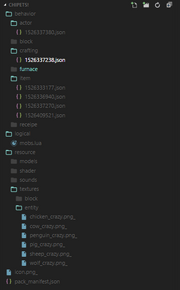
This is how the folders need to be Structured
| | ---- receipe (non specificated)
| | ---- crafting (craft plugins)
| | -- resource (resources folder, it's useless at the moment)
| | --- models (.obj models)
| | --- shader (shaders, no file extension found)
| | --- sounds(.ogg sounds)
| | --- textures (.png_ images)
| | ---- block (textures for blocks)
| | ---- entity (textures for entitys)
| | -- icon.png_ (the plugin icon, showed on the Plugin Library)
| | -- pack_manifest.json (the file that handles the metadata)
Where behavior is where you will store all your plugins and resource
where you will store your resources (not fully implemented)
The logical and receipe folder is optional, use it if you want to
add more features (the api is not fully released yet).
Do not change the order of the folders or the pack will not work properly, remember this structure.
icon.png_ can be of all the sizes, but it will look cropped, the recommended size is 256 x 144
pack_manifest.json and its components[]
The pack_manifest.json is the file that handles all the metadata of your pack, add this to your pack_manifest.json file:
{
"name":"My First Plugin Pack",
"en_name":"My First Plugin Pack",
"tw_name":" 我的第一個插件包 ",
"tha_name":"ปลั๊กอินแรกของฉันซอง ",
"esn_name":"Mi primer Plugin Pack",
"ptb_name":"Meu primeiro pacote de plugins ",
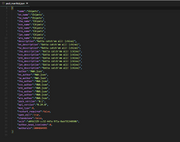
An example for the structure of the file
"fra_name":" Mon premier module de plugin ",
"jpn_name":" 私の最初のプラグインパック ,
"ara_name":" بلدي أول حزمة البرنامج المساعد ",
"description":"Hello World!",
"en_description":"Hello World",
"tw_description":" 你好,世界 ",
"tha_description":" สวัสดีชาวโลก ",
"esn_description":"Hola Mundo",
"ptb_description":" Olá Mundo ",
"fra_description":" Bonjour le monde ",
"jpn_description":" こんにちは世界 ",
"ara_description": مرحبا بالعالم" ,
"author":"Your Name Here",
"en_author":"Your Name Here",
"tw_author":" 你的名字在这里 ",
"tha_author":" ชื่อของคุณที่นี่"
"esn_author":"Tu Nombre Aqui",
"ptb_author":" Seu nome aqui ",

This is how the pack_manifest file will be showed
"fra_author":" Votre nom ici ",
"jpn_author":" あなたの名前はここに ",
"ara_author": اسمك هنا ",
"pack_version":"0.6",
"api_version":"0.14.0",
"mod_type":0,
"restart_required":false,
"open_edit":false,
"standalone":false,
"uuid":"xxxxxxxx-xxxx-xxxx-xxxx-xxxxxxxxxxxx",
"author_head_iconindex":999,
"authoruin":1000xxxxxxxx,
}
Which "uuid" : has your own UUID (Universal Unique Identifier) (that you can generate from the Online UUID Generator Tool site: [https://www.uuidgenerator.net], use Version 4) and "authoruin":it's your in-game UID. "author": it's your in-game username (actually, you can edit that just to anything).
(Note: Replace the X characters with the respective info only)
Moving and Testing your Plugin Pack[]
To start using your plugin pack, you'll need to move your Plugin Pack folder to your modsfolder, this folder is in the directory of the game.
- Windows: do Win+R and put
%appdata%, then search for the folder miniworddata410 (for PC version) and miniworddata402 (for Steam version), then go todataand finally tomodsthen paste the file. - Android: Open your File Explorer and search for the folder called
miniplay, thencom.playmini.miniworld,dataand finallymodsthen paste the file.
And there you go! Your first plugin pack, now you'll need to make plugins to put on your folders, start with this basic plugin:
(call the file 1525797788.json to make it work)
{

This is where you need to move your plugin/texture pack
"foreign_ids": [
],
"mod_desc": {
"author": "1004158810",
"filename": "1525797788",
"uuid": "xxxxxxxxx-xxxx-xxxx-xxxx-xxxxxxxxxxxx",
"version": "1"
},XJ951e9f100643a882a3b4
"property": {
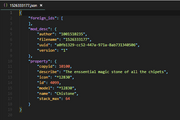
Example of a Dummy Item
"copyid": 10100,
"describe": "#cFFFFFF Your first plugin done!",
"icon": "*12059",
"id": 100004,
"model": "*12059",
"name": "#c00ff00 Hello World",
"stack_max": 10000
}
}
and that's all you need to make simple plugin pack.
The final step is testing, go to your new World, go to the Resource Library then Main Library, after that, press the Manage button, choose your Plugin Pack then press Import. The game will ask you to restart the map and just restart it.
Or maybe you can just put it into a map by using a file explorer (find your map by checking the time of the map and the file usually will be in this format: wxxxxxxxxxxxxxx) then go to mods and then paste your Plugin Pack there.
Basic Plugin Pack Template[]
MWH.json[1] has made a Plugin Pack template to start making your own, the files are in the GitHub repo (https://github.com/MWH-json/plugin-pack-template), the tutorial is in the README.md file, you must read it to start using the template.
This template has the ability to be a Texture Pack or a Plugin Pack, you just need to adjust the "mod_type":x, (the x can be changed to numbers in table below:)
| Mod Type | Number |
|---|---|
| Texture Pack | 1 |
| Plugin Pack | 0 |

The plugin pack in the Plugin Pack Library
Remember to edit the uuid and the author uid/author name to be able to share it!
References[]
Template:Reflist
- ↑ MWH.json is a group of Plugin Makers of Mini World: Block Art
